Android Password Autofill, WebDav (OwnCloud, NextCloud)
October 8, 2019
Synchronize your files using WebDAV to your OwnCloud, NextCloud or similar self hosted cloud storages. On android use autofill service to automatically fill in usernames and passwords into third party apps!
Android Autofill
By enabling integration with the Android Autofill service it is now possible to use AuthPass as Autofill Provider in third party apps to easily fill in usernames and passwords.
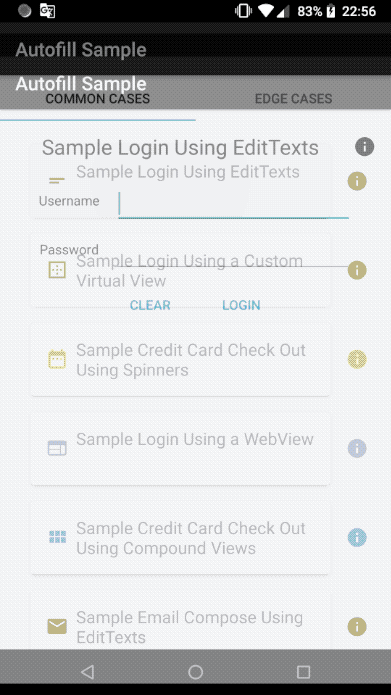
Autofill Service on Android
To enable Autofill please head into the Preferences of AuthPass. It requires one time permissions.
Note: Autofill service is only supported on Android Oreo (9.0) and later!
Support for OwnCloud, NextCloud, etc.
If you don’t like to use proprietary cloud storage services like Google Drive or Dropbox there is good news: AuthPass now supports WebDAV out of the box. This allows you to synchronize with OwnCloud, NextCloud or similar services.
To use WeDAV, simply select it as cloud storage provider when opening the password vault.
After that you have to enter the Base URL for your cloud storage provider, for example
https://nextcloud.example.com/remote.php/webdav, your username and password.
These credentials will be stored securely on the device (just like access tokens for google drive and Dropbox). Afterwards you can browse through your WebDAV service and select your existing Keepass file.
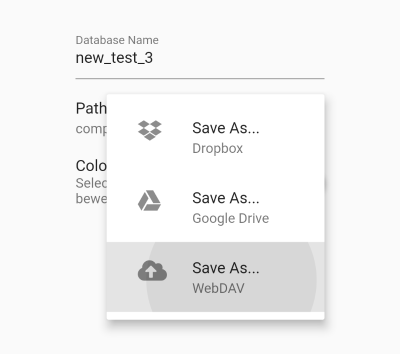
Save as... WebDAV
If you do not yet have an existing Keepass file, you can create a new password vault and head over to the preferences and select ‘Save As… WebDAV’



