AuthPass 1.9.0 - Merging of kdbx file conflicts
August 2, 2021
With the new version of AuthPass 1.9.0 it is now possible to merge conflicts if you modify the same kdbx file in parallel on two different devices. This ensures that you don’t lose any passwords, even if you use a cached version of your kdbx file while offline.
AuthPass 1.9.0 Changes
- Fixed null exception when copying username/password from entry which has none defined.
- Fixes #188 - Show banner to users to suggest activating autofill (@ATofighi)
- KDBX: Fix merging of files with incoming deleted objects.
- Add support for permanently deleting groups and password entries. #99
- When a conflict is detected during save, automatically merge files #80
- Dropbox: Fixed conflict detection.
- Google Drive: Implement rudimentary conflict detection #34
Merging
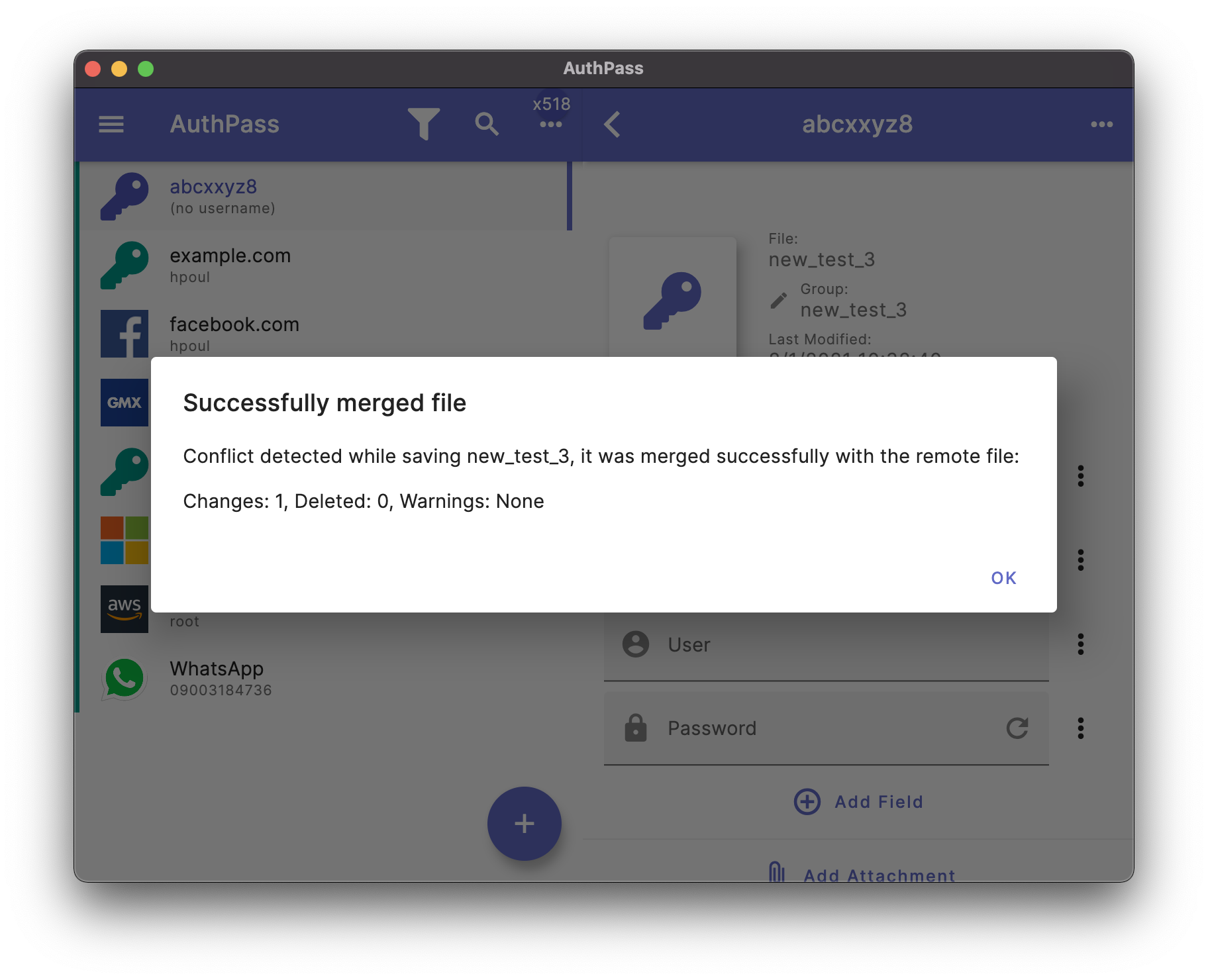
Confirmation of a successful merge
This is supported on all cloud storage backends. (Not for local files). When a change is saved and it is detected that the remote file was changed as well, a merge will be automatically initiated. As a user you will then see a merge message showing the incoming change.
Since this is a new feature, I would appreciate any feedback. If you happen to test this feature (preferably first on a backup password file), let me know in the forum at https://forum.authpass.app/ !
Want to help out with the development of AuthPass? Any kind of support is appreciated. There is now a contribution section in the Forum which lists many ways to help out! https://forum.authpass.app/c/contributors/contribute/13