Filter by Groups 🔍️ - File attachments for passwords 🗃️ - AuthPass 1.6
May 13, 2020
Today we released AuthPass 1.6 with two new features making it easier to organize your passwords.
- Filter password list by groups.
- Attach files to passwords entries.
Filter password list by groups
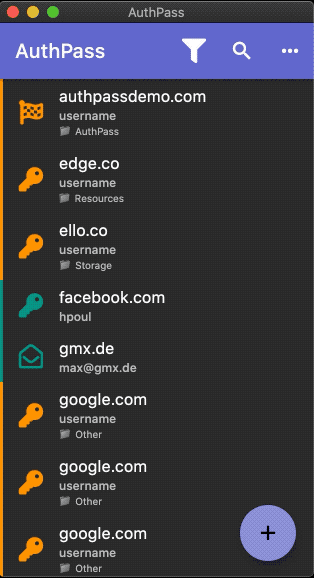
Filter groups
In the latest version we have improved how to interact with groups. First, by default all passwords in your recycle bin group will be hidden. You can easily show them from the app bar menu.
In addition, it is now possible to filter by a customized set of groups by selecting Customize… from the menu. This will bring up a list of all groups in all currently open password files.
You can see the hierarchy by the indentation of each group item. To recursively filter by a group just activate the checkbox. When you are done tap the checkbox ✅️ at the top right.
Attach files to password entries
Now you can easily store images or documents to your passwords. This can be useful if you have something like offline TANs for your bank account or other paper secrets. Or maybe a receipt from your services.
We recommend to keep attached files small. They are stored in the encrypted part of your kdbx database file. This might significantly increase the time to encrypt/decrypt files as well as increase memory consumption.



