AuthPass Cloud
Further improve your privacy and security with AuthPass Cloud.
Beyond Password Management
AuthPass Cloud are features to improve the standalone, offline AuthPass Password Manager.
Your passwords and password database are still completely in your control, and nothing changes on the encryption. But it allows additional features to further protect your accounts and privacy.
Synchronize password databases between devices.
See your news article for how to use AuthPass Cloud to synchronize your passwords across all your devices.
Unlimited, Anonymous Email Addresses
With AuthPass Cloud you can auto generate anonymous email addresses for each of your online accounts. Just the same way, how you auto-generate your passwords using AuthPass.
Email Addresses are completely anonymously, and you can read the emails directly inside AuthPass. The main advantages are:
- Every service has a different email address, so you know which service spams your email address.
- Adds additional protection, as if a service is hacked, not even your email address will be leaked.
AuthPass Cloud is still in beta. We do not recommend using generated emails for important correspondence, but only for signing up for services to receive account related transactional emails.
Enable AuthPass Cloud
To make use of auto generated email addresses you have to verify your real email address once. This is only to prevent spamming and keep usage under control. We only use the email address for authentication.
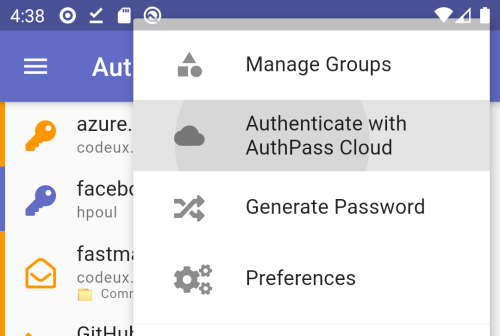
Authenticate with AuthPass Cloud
- In the password list choose ‘Authenticate with AuthPass Cloud’
- Enter your Email address
- You will receive a confirmation link to your email address.
- Once you received your email click the link and verify that you are not a robot by checking the recaptcha.
- You are good to go 👍
Generate Email Addresses
After you have authenticated you can simply create an email address
by clicking the Generate Address beside any entry value:
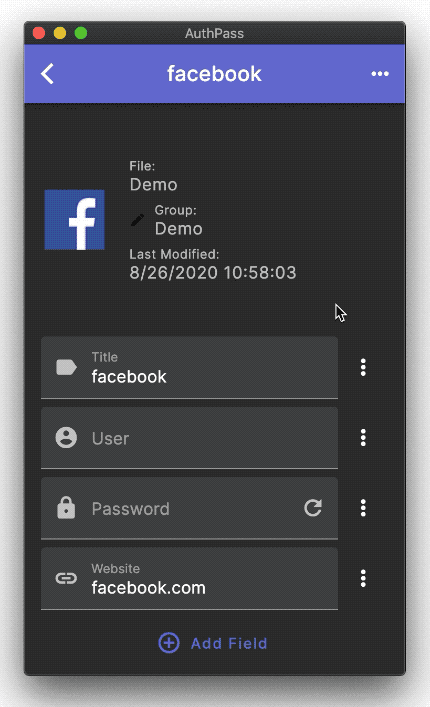
Generate your Email address
Read your Emails
Although every account will receive its own email address, all emails can still be seen through one common interface.
Just like before for Authentication select AuthPass Mailboxes from
the AppBar menu.
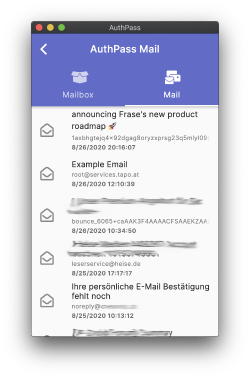
Email List
Once you open an email, you will see the associated mailbox as well as for which password entry it was created.
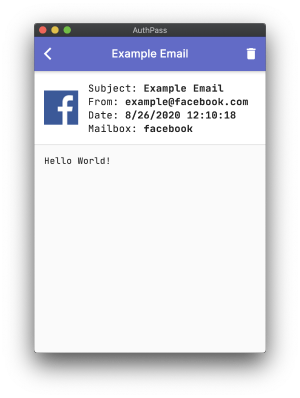
Reading email for mailbox of an account
Feedback and Questions
If you have any questions we would love to get feedback. Do not hesitate to contact us.